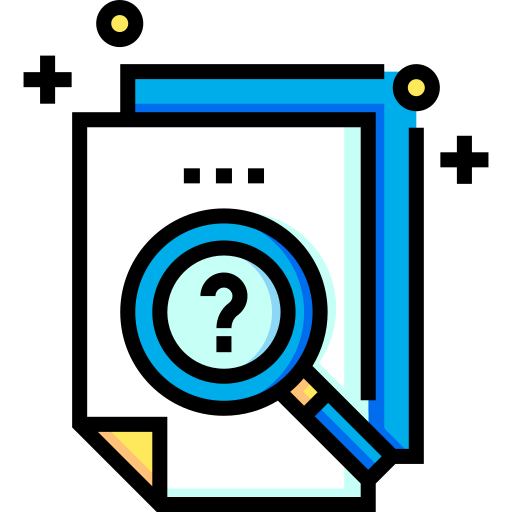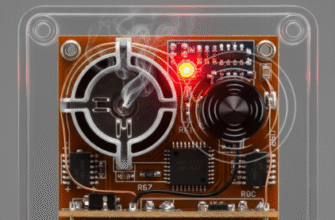Most of us spend hours tapping away at keyboards, whether for work, study, or leisure. Yet, we often give little thought to the tool itself, grabbing whatever standard, flat rectangle is available. But what if that rectangle is subtly contributing to discomfort, wrist strain, or even long-term issues? This is where ergonomic keyboards enter the picture. They aren’t just oddly shaped gadgets; they represent a design philosophy centered on comfort, efficiency, and reducing physical stress.
So, what actually transforms a regular keyboard into an ergonomic one? It’s not a single feature but a combination of design choices aimed at aligning the keyboard with the natural posture and movement of the human body, particularly the hands, wrists, and arms.
Breaking Down Ergonomic Design Principles
The core idea behind ergonomic keyboards is to minimize unnatural positions. Think about how you typically type on a standard keyboard: your wrists might bend outwards (ulnar deviation) or upwards (extension), and your forearms might rotate inwards (pronation). Over prolonged periods, these postures can lead to fatigue and strain. Ergonomic designs tackle these issues through several key approaches.
Split Keyboards: Aligning with Your Shoulders
One of the most visually distinct features of many ergonomic keyboards is the split design. The keyboard is literally divided into two halves, either completely separated or hinged in the middle. This split allows each half to be positioned directly in line with your shoulders. Why is this important? It encourages a more natural hand and wrist posture, preventing that outward splay (ulnar deviation) often forced by traditional keyboards. Your wrists can remain straighter, reducing tension in the tendons and muscles.
Some split keyboards are fixed at a certain angle, while others offer adjustable splits, allowing users to find the perfect separation distance and angle for their specific body type and desk setup. Fully split keyboards offer the ultimate flexibility, letting you position each half exactly where it feels most comfortable, perhaps even shoulder-width apart.
Tenting: Reducing Forearm Pronation
Imagine holding your hands out, palms facing each other, like you’re about to shake hands. This is a relatively neutral forearm posture. Now, turn your palms flat down as if typing on a standard keyboard – this rotation is called pronation. Maintaining this pronated position for hours can strain the forearm muscles and nerves. Tenting addresses this by raising the inner edges of the keyboard halves (where your thumbs are). This creates a tent-like angle, allowing your hands and forearms to rest in a more neutral, handshake-like position.
The degree of tenting is often adjustable, typically ranging from a slight lift to a more pronounced angle. Finding the right tenting angle can significantly reduce the muscle tension required to keep your hands hovering over the keys.
Negative Tilt: Counteracting Wrist Extension
Many standard keyboards have little feet at the back that tilt the keyboard upwards, towards the user. While this might seem helpful, it often encourages wrist extension – bending your wrists upwards. This posture compresses structures on the underside of the wrist (like the carpal tunnel). Ergonomic keyboards often feature, or allow for, a neutral or even negative tilt. Negative tilt means the front edge of the keyboard (closest to you) is slightly higher than the back edge. This encourages the wrists to stay straight or slightly flexed downwards, a much less strenuous position.
Key Switches and Keycaps: The Feel Matters
Ergonomics isn’t just about the overall shape; the keys themselves play a role. The force required to press a key (actuation force) and the distance it travels (travel distance) impact typing effort.
- Actuation Force: Keys that require excessive force can lead to finger fatigue. Many ergonomic keyboards utilize mechanical switches with lower actuation forces, requiring less effort per keystroke.
- Tactile Feedback: Switches that provide clear tactile feedback (a small bump you can feel when the key registers) can help prevent “bottoming out” – pressing the key all the way down with unnecessary force.
- Keycap Profile: The shape and contour of the keycaps can also enhance comfort. Sculpted keycap profiles are designed to match the varying lengths of fingers, potentially reducing reach and strain compared to flat, uniform keycaps.
Layout Considerations: Ortholinear and Columnar
While most ergonomic keyboards stick to the familiar QWERTY layout, some adopt alternative physical arrangements like ortholinear or columnar layouts.
- Ortholinear: Keys are arranged in a simple grid, eliminating the horizontal staggering found on traditional keyboards. Proponents argue this reduces unnecessary finger travel.
- Columnar Stagger: Keys are arranged in columns, but the columns themselves are staggered vertically to better match the natural reach of different fingers. This can feel more intuitive and comfortable for many users once they adapt.
These layouts often have a steeper learning curve but are designed with finger movement efficiency and comfort as primary goals.
Verified Ergonomic Principle: Maintaining neutral postures is key. This means keeping wrists relatively straight, avoiding excessive bending up, down, or sideways. Ergonomic keyboards facilitate this through features like split designs, tenting, and negative tilt options, directly addressing common strain points.
Beyond the Hardware: Supporting Elements
Wrist Rests: Support, Not Suspension
Wrist rests can be a helpful accessory, but their use is often misunderstood. They are intended to support the palms or the heel of the hand during pauses in typing, not to rest your wrists on while actively typing. Resting wrists while typing can actually increase pressure on the carpal tunnel. A good wrist rest, often integrated or matched with an ergonomic keyboard, should be soft but supportive and positioned to help maintain that neutral wrist posture during breaks.
Adjustability: The Personal Touch
Since everybody is different, adjustability is a crucial aspect of many high-end ergonomic keyboards. The ability to fine-tune the split angle, tenting height, tilt, and even key mappings allows users to tailor the keyboard precisely to their individual needs and preferences. This customization is vital for achieving optimal comfort.
Is an Ergonomic Keyboard Right for You?
Switching to an ergonomic keyboard often requires an adjustment period. The different shape, layout, or key feel might initially slow down your typing speed. However, the potential long-term benefits in terms of reduced discomfort and strain can be significant, particularly for those who type extensively.
Choosing an ergonomic keyboard involves considering your specific needs and pain points. Do your wrists ache from bending outwards? A split keyboard might help. Do your forearms feel tight? Look into tenting options. Are your fingers getting tired? Consider keyboards with lighter key switches.
Ultimately, what makes a keyboard ergonomic is its ability to adapt to you, rather than forcing you to adapt to its limitations. By prioritizing neutral postures and reducing unnecessary strain through thoughtful design – splits, tenting, negative tilt, appropriate key switches, and sometimes alternative layouts – these keyboards offer a pathway to a more comfortable and potentially more sustainable typing experience. It’s about designing for the human body, promoting well-being one keystroke at a time.
Final Considerations
Remember that an ergonomic keyboard is just one piece of the puzzle. Proper posture, regular breaks, and a well-arranged workstation (chair height, monitor position) are equally important for overall comfort and preventing strain. But starting with a tool designed with your body in mind is a significant step in the right direction.
“`