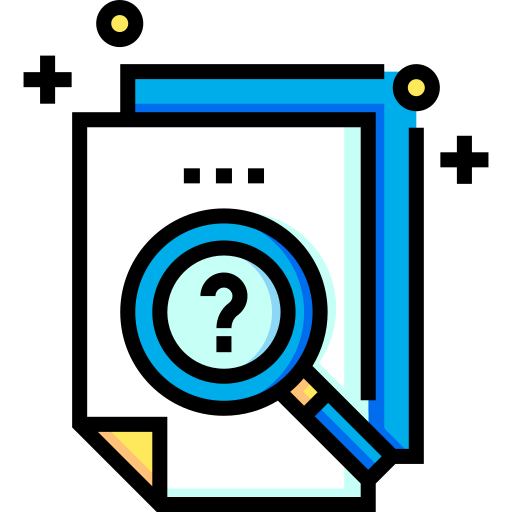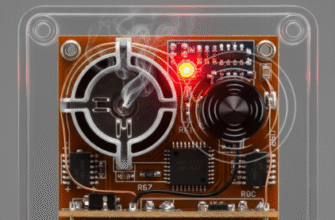Remember the tangled mess of cables behind your TV just a couple of decades ago? You might have had thick component cables with red, green, and blue plugs for video, plus separate red and white cables for stereo audio. Or perhaps you were wrestling with a yellow composite video cable and its audio companions. Getting everything hooked up correctly could feel like solving a puzzle, and the sheer number of wires was often an eyesore. Thankfully, those days are largely behind us, thanks to a simple, elegant solution: HDMI.
HDMI stands for High-Definition Multimedia Interface. At its heart, it’s a connector and cable standard designed to transmit high-quality digital video and audio signals over a single cable. Think of it as a digital superhighway connecting your various home entertainment devices – your TV, Blu-ray player, game console, streaming box, soundbar, AV receiver, and even your computer.
The Magic of a Single Cable
The primary appeal of HDMI is its incredible simplicity. Instead of needing multiple cables for different aspects of the signal, HDMI bundles everything together. High-resolution video, multi-channel surround sound audio, and even control signals can all travel down that one familiar cable with its distinct, easy-to-plug-in connector. This dramatically simplifies setting up your home theater or connecting a laptop to a projector for a presentation.
Before HDMI, video and audio signals were often analog. Analog signals are prone to interference and degradation over distance, meaning the picture could lose sharpness or colors could look slightly off, and audio might pick up hum or static. HDMI, being entirely digital, transmits data as ones and zeros. This means the signal received by your display or audio system is essentially identical to the one sent by the source device, ensuring maximum fidelity. What you see and hear is exactly what the creator intended, without the lossiness associated with older analog connections.
Key Advantages Beyond Simplicity
- Superior Quality: HDMI supports a vast range of video resolutions, from standard definition all the way up to 4K, 8K, and beyond, along with high frame rates for smoother motion. It also carries sophisticated audio formats like Dolby TrueHD, DTS-HD Master Audio, Dolby Atmos, and DTS:X, delivering immersive surround sound experiences.
- CEC (Consumer Electronics Control): This is a clever feature built into the HDMI standard. It allows connected devices to communicate and control each other. For example, you might be able to turn on your Blu-ray player and have it automatically switch your TV to the correct input and even turn on your AV receiver. You can often use your TV remote to control basic functions (like play, pause, stop) on connected devices, reducing remote clutter. Implementation varies between manufacturers (they often give it branded names like Bravia Sync, Anynet+, SimpLink), but the underlying principle is the same.
- ARC and eARC (Audio Return Channel): Traditionally, HDMI sent audio and video *from* a source device (like a Blu-ray player) *to* a display (TV) or receiver. ARC flips this for audio. It allows the TV itself (perhaps using its built-in streaming apps or tuner) to send audio *back down* the same HDMI cable to a connected soundbar or AV receiver. This eliminates the need for a separate optical or analog audio cable just for the TV’s sound. The enhanced version, eARC, offers significantly more bandwidth, enabling the transmission of higher-quality, uncompressed audio formats like Dolby Atmos from the TV back to the audio device.
Understanding HDMI Versions
Like any technology, HDMI has evolved since its introduction in 2002. Different versions have been released over the years, each adding new capabilities and increasing bandwidth (the amount of data the connection can handle per second).
Here’s a simplified look at some key milestones:
- HDMI 1.4 (2009): Introduced support for 4K resolution (at lower frame rates like 24 or 30Hz), added the basic Audio Return Channel (ARC), and support for 3D video. Ethernet capabilities over HDMI were also introduced, though rarely implemented.
- HDMI 2.0 (2013): Significantly increased bandwidth to allow for 4K video at a smoother 60Hz (frames per second). This became crucial for modern gaming and high-quality video streaming. It also improved audio support.
- HDMI 2.1 (2017): Represents a major leap in capability. Bandwidth jumped dramatically, enabling support for 8K resolution at 60Hz and 4K at 120Hz – highly desirable for next-generation gaming consoles and high-end TVs. HDMI 2.1 also introduced features like eARC (Enhanced Audio Return Channel), Variable Refresh Rate (VRR) for smoother gaming, Auto Low Latency Mode (ALLM), and Quick Frame Transport (QFT).
Matching Capabilities is Key: To benefit from advanced features like 4K at 120Hz, VRR, or eARC, it’s not enough to just have one device that supports it. Both connected devices (e.g., your game console and your TV) must support the specific HDMI 2.1 feature. Furthermore, you generally need an “Ultra High Speed” HDMI cable certified for HDMI 2.1 bandwidth to reliably handle these demanding signals. Using older cables or connecting to incompatible ports will typically result in the connection defaulting to the highest specification supported by all components in the chain.
It’s important to note that HDMI versions primarily define the capabilities of the *ports* on your devices. Cables are generally categorized by their bandwidth capability (e.g., Standard, High Speed, Premium High Speed, Ultra High Speed) rather than a specific HDMI version number. A “High Speed” cable is often sufficient for HDMI 1.4 and most HDMI 2.0 uses (up to 4K@60Hz), while an “Ultra High Speed” cable is recommended or required for the higher bandwidth demands of HDMI 2.1 features.
Different Connector Sizes
While the standard HDMI connector (Type A) is the most common one found on TVs, game consoles, and Blu-ray players, there are smaller versions designed for portable devices:
- Type A (Standard): The familiar, full-size connector.
- Type C (Mini-HDMI): Often found on DSLR cameras, camcorders, and some larger tablets.
- Type D (Micro-HDMI): Even smaller, typically used on smaller cameras, smartphones (less common now), and some tablets or laptops.
Adapters and cables with different connector types on each end are readily available, allowing you to connect devices with mini or micro ports to standard HDMI inputs.
Choosing the Right Cable (Without Overspending)
Walk into any electronics store, and you might see HDMI cables ranging from a few dollars to hundreds. Do you need that gold-plated, oxygen-free, nitrogen-injected cable? For most people and typical cable lengths (under 15 feet or about 5 meters), the answer is a resounding no.
Since HDMI is digital, the cable either works perfectly, or it doesn’t work at all (or causes obvious visual artifacts like flickering or “sparkles”). There’s no subtle degradation like with analog. For standard HD or even 4K at up to 60Hz, any certified “High Speed” HDMI cable should perform identically, regardless of price. For the demanding requirements of 4K@120Hz or 8K, look for a certified “Ultra High Speed” cable. Certification labels on the packaging provide assurance that the cable meets the necessary specifications. Spending extra on fancy marketing terms usually doesn’t translate to better picture or sound quality for digital signals over short distances.
HDMI: The Undisputed Standard
From its humble beginnings, HDMI has become the universal standard for connecting audio-visual equipment in the home and even in professional settings. Its combination of high-quality digital transmission, single-cable convenience, and added features like CEC and ARC/eARC has made setting up and enjoying our entertainment systems vastly simpler than in the past.
While new connection standards might emerge in the future, HDMI’s constant evolution, particularly with the capabilities introduced by HDMI 2.1, ensures it will remain the primary way we connect our screens and sound systems for years to come. It truly revolutionized how we handle audio and video, untangling the mess and delivering pristine quality with plug-and-play ease.
“`