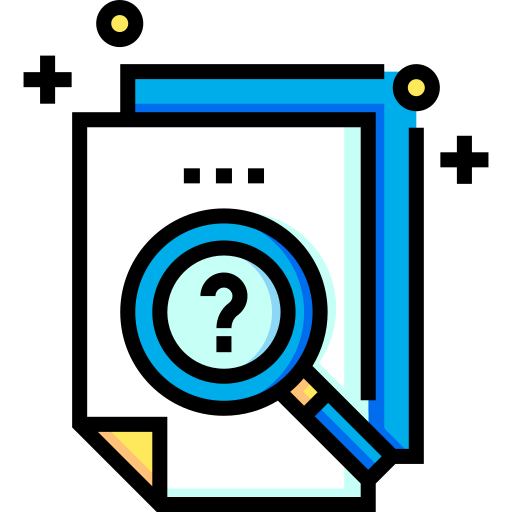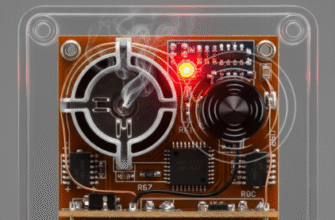Keeping an eye and ear on your little one provides invaluable peace of mind. Baby monitors have evolved significantly from simple audio-only devices to sophisticated gadgets streaming high-definition video to your smartphone anywhere in the world. But with this increased connectivity comes a crucial question: how is that sensitive audio and video kept private and secure during transmission? Understanding the technology involved can help parents choose and use monitors wisely.
The Evolution of Transmission: From Analog Radio to Digital Streams
Early baby monitors operated much like walkie-talkies, using analog radio frequencies. While simple and effective for basic audio monitoring within a limited range, these signals were notoriously insecure. Anyone nearby with a compatible receiver or even a simple radio scanner could potentially listen in. There was no encryption or pairing involved, making privacy minimal.
The significant leap forward came with digital technology. Digital monitors convert audio and, later, video into digital data (ones and zeros) before transmission. This digitization opened the door for much more sophisticated security measures, primarily encryption and secure pairing techniques. Modern monitors predominantly use digital transmission, though the specific methods vary.
Dedicated Digital Monitors: FHSS and DECT Technology
Many popular digital baby monitors, especially those that don’t rely on your home Wi-Fi network, use dedicated radio frequencies and specific technologies designed for secure, short-range communication. Two common standards are FHSS and DECT.
FHSS (Frequency-Hopping Spread Spectrum)
FHSS is a clever transmission technique. Instead of sending data over a single, fixed radio frequency channel, the monitor rapidly switches (hops) between many different channels in a predetermined, pseudo-random sequence known only to the paired transmitter (baby unit) and receiver (parent unit). Think of it like constantly changing secret radio stations hundreds of times per second.
Why does this enhance security?
- Interference Resistance: By hopping across frequencies, the signal is less susceptible to interference from other devices operating on a single channel (like microwaves or cordless phones).
- Interception Difficulty: For someone to eavesdrop, they would need to know the exact hopping sequence and be able to follow the rapid changes in real-time, which is technically very challenging without the correct pairing information.
- Basic Encryption: FHSS systems often incorporate a basic level of data scrambling on top of the frequency hopping, adding another layer of protection.
FHSS technology significantly boosts security compared to older analog monitors. The rapid channel switching makes unauthorized listening extremely difficult. Most non-Wi-Fi digital monitors utilize this or similar frequency-hopping methods for reliable and private communication within a typical home range.
DECT (Digital Enhanced Cordless Telecommunications)
DECT is another popular standard, often used in cordless home phones, but also adapted for baby monitors, particularly audio-only or basic video models. DECT operates in its own dedicated frequency band (typically around 1.9 GHz), which helps avoid interference from Wi-Fi, Bluetooth, and other common household devices operating in the crowded 2.4 GHz band.
DECT includes built-in security features:
- Authentication: Before communication starts, the baby unit and parent unit perform a handshake, authenticating each other to ensure they are the intended pair.
- Encryption: DECT standards mandate encryption for the transmitted data, scrambling the audio signal to prevent casual eavesdropping. While the standard encryption (DSC – DECT Standard Cipher) is older, modern implementations may use stronger algorithms.
Monitors using FHSS or DECT create a private, direct link between the baby unit and the parent unit. They don’t involve your home internet connection, which simplifies setup and eliminates vulnerabilities associated with internet exposure.
Wi-Fi Connected (Smart) Baby Monitors: Leveraging Network Security
Smart baby monitors connect to your home Wi-Fi network, allowing you to view the video and audio feed via an app on your smartphone or tablet, often from anywhere with an internet connection. This convenience introduces different security considerations compared to dedicated digital monitors.
Security for Wi-Fi monitors relies on several layers, mirroring standard secure internet communication practices:
Secure Network Connection
The first line of defense is your home Wi-Fi network itself. The monitor connects to your router just like any other device (laptop, phone). It’s crucial that your home Wi-Fi uses strong encryption, preferably WPA3 or at least WPA2, with a complex, unique password. An unsecured or weakly secured Wi-Fi network is an open door for potential intrusion, affecting not just your baby monitor but all connected devices.
Data Encryption (Transmission)
Once connected, the data needs to be protected as it travels from the monitor, through your router, over the internet, to the manufacturer’s servers (often), and finally to your app. Reputable manufacturers use strong encryption protocols like TLS (Transport Layer Security) – the same technology that secures online banking and shopping websites (often indicated by HTTPS). Within TLS, strong encryption algorithms like AES (Advanced Encryption Standard), typically AES-128 or AES-256 bit, are used to scramble the actual audio and video data. This ensures that even if someone managed to intercept the data packets traveling over the internet, they couldn’t understand the content without the decryption key.
Secure Pairing and Authentication
Setting up a Wi-Fi monitor involves pairing the camera unit with your user account and smartphone app. This process should be secure, often involving scanning a QR code, entering a temporary pairing code displayed on the monitor, or using Bluetooth for initial setup. Your account itself needs protection – always use a strong, unique password for the monitor’s app account. Some manufacturers offer Two-Factor Authentication (2FA), adding an extra layer of security by requiring a code from your phone in addition to your password when logging in.
Cloud Security (If Applicable)
Many Wi-Fi monitors offer cloud storage for recorded video clips (e.g., motion detection events). If you use this feature, the security of the manufacturer’s cloud servers is paramount. Reputable brands will encrypt data stored on their servers (encryption at rest) and have robust security measures to protect their infrastructure against breaches. Research the manufacturer’s security policies regarding cloud storage.
Wi-Fi monitors offer great flexibility but introduce potential risks if not secured properly. Always use strong, unique passwords for both your Wi-Fi network and the monitor app account. Keep the monitor’s firmware and the viewing app updated, as updates often contain critical security patches.
Firmware Updates: Closing Security Loopholes
Like any connected device, baby monitors run software (firmware) that controls their operation. Occasionally, security researchers or the manufacturers themselves discover vulnerabilities in this firmware that could potentially be exploited. Reputable manufacturers release firmware updates to patch these vulnerabilities and improve security or functionality.
For Wi-Fi monitors, these updates are often delivered automatically over the internet or require confirmation within the app. It’s crucial to allow these updates to install promptly. For non-Wi-Fi monitors, updates might be less frequent or require a manual process (like connecting to a computer), but checking the manufacturer’s website periodically is still a good practice.
Choosing and Using Monitors Securely
When selecting a baby monitor, consider the security features offered. Look for mentions of digital transmission, FHSS or DECT technology (for non-Wi-Fi models), and strong encryption standards like AES-128/256 and TLS/SSL (for Wi-Fi models). Choose brands with a good reputation for security and timely firmware updates.
Once you have a monitor:
- Change Default Credentials: If your monitor (especially Wi-Fi models) comes with a default username or password, change it immediately to something strong and unique.
- Secure Your Wi-Fi: Ensure your home network uses WPA2 or WPA3 encryption with a robust password.
- Update Regularly: Keep both the monitor’s firmware and the smartphone app updated.
- Use Strong App Passwords: Employ a unique, complex password for the monitor’s app account and enable 2FA if available.
- Be Mindful of Placement: While not transmission security, consider the camera’s field of view for privacy.
- Disable Remote Access If Not Needed: If you only use your Wi-Fi monitor within your home, some apps allow you to disable external internet access for added security.
Modern baby monitors employ multiple layers of technology – including frequency hopping, dedicated secure protocols, robust encryption, and secure authentication methods – to protect the audio and video streams. While no system is impenetrable, understanding these mechanisms and following best practices for device and network security significantly minimizes the risk, allowing parents to utilize these helpful tools with greater confidence.
“`