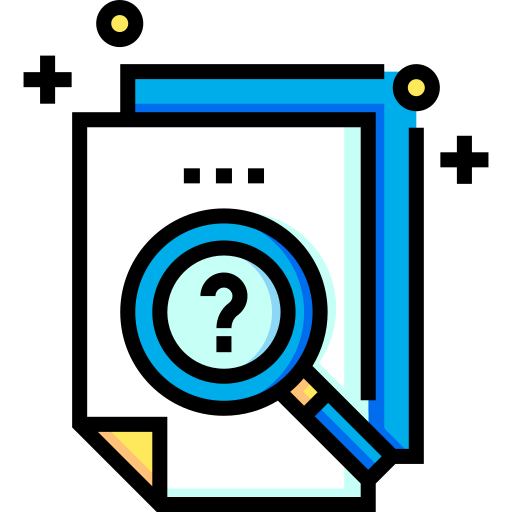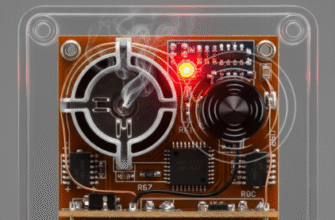Humans have always needed to count, measure, and calculate. From scratching marks on cave walls to manipulating beads on an abacus, the drive to quantify our world is fundamental. But the real revolution in number crunching began relatively recently, powered by electricity and ingenuity. The journey from the humble pocket calculator to the sophisticated digital spreadsheet represents a monumental leap in how we handle numerical data, transforming everything from homework assignments to global finance.
The Pocket Powerhouse: Calculators Emerge
Before the mid-20th century, complex calculations were the domain of specialists, often relying on slide rules, logarithm tables, or bulky, noisy mechanical adding machines. While functional, these tools were slow, prone to error, and certainly not portable. The invention of the transistor and later the integrated circuit paved the way for something revolutionary: the electronic calculator.
The first electronic calculators, appearing in the 1960s, were desktop behemoths, expensive and primarily found in scientific labs or large corporations. However, rapid technological advancements, particularly the development of the microprocessor, led to miniaturization and drastically reduced costs. By the 1970s, the handheld electronic calculator was becoming a reality, accessible to students, engineers, shopkeepers, and households.
Suddenly, arithmetic operations that took minutes by hand could be done in seconds. Multiplication, division, square roots, percentages – tasks that were tedious and required careful checking – became almost trivial. This had a profound impact:
- Education: Students could focus more on mathematical concepts rather than getting bogged down in manual arithmetic. Scientific and engineering studies became less laborious.
- Business: Small businesses could manage finances, calculate taxes, and track inventory with greater ease and accuracy.
- Everyday Life: Comparing prices, balancing checkbooks, and figuring out tips became quicker and more reliable.
Calculators evolved, branching into different types:
- Basic Calculators: Focused on the four primary arithmetic functions (+, -, *, /), often with percentage and memory functions.
- Scientific Calculators: Added trigonometric functions (sin, cos, tan), logarithms, exponents, and more, becoming indispensable tools for science and engineering students and professionals.
- Graphing Calculators: Introduced in the 1980s, these could plot functions, perform calculus operations, and run simple programs, further enhancing mathematical exploration.
- Financial Calculators: Included specialized functions for calculating interest rates, loan payments, cash flows, and other financial metrics.
The calculator democratized calculation, putting significant computational power into the hands of individuals. It was fast, portable, and relatively inexpensive. However, it had limitations. Calculators are primarily designed for single, discrete calculations or a short sequence of operations. They aren’t well-suited for managing large sets of interconnected data, performing repetitive calculations on multiple items, or easily visualizing trends.
The invention of the microprocessor by Intel in 1971 was a pivotal moment. This “computer on a chip” dramatically reduced the size and cost of electronics. It directly enabled the creation of affordable, pocket-sized calculators for the mass market within just a few years.
The Grid Revolution: Enter the Spreadsheet
While calculators conquered individual calculations, a different kind of revolution was brewing in the burgeoning world of personal computers. The challenge was managing data in tables – think budgets, inventory lists, experimental results – where changing one number might require recalculating many others. Doing this manually or with calculators was incredibly tedious and error-prone.
The breakthrough came in 1979 with the release of VisiCalc, widely considered the first electronic spreadsheet program, initially for the Apple II computer. Legend has it that co-creator Dan Bricklin conceived the idea while watching his Harvard Business School professor laboriously erase and recalculate figures on a blackboard during a case study analysis. He envisioned an “electronic blackboard and electronic chalk” where numbers could be linked, and changes would update automatically.
VisiCalc introduced the core concept that defines spreadsheets to this day: a grid of cells arranged in rows and columns. Each cell could hold text, a number, or, crucially, a formula.
The Magic of Formulas and Automatic Recalculation
This was the game-changer. A formula in one cell could refer to the values in other cells. For example, you could put the price of an item in cell A1, the quantity sold in B1, and in cell C1, enter a formula like `=A1*B1` to calculate the total revenue. The spreadsheet program would instantly display the result.
But the real magic happened when you changed a value. If you updated the quantity sold in B1, the revenue in C1 would automatically recalculate without any further input. This single feature eliminated countless hours of manual work and drastically reduced the potential for errors. Imagine a complex budget with hundreds of interrelated line items – changing one assumption could ripple through the entire document, updating totals and subtotals instantly.
VisiCalc was an immediate success, becoming the “killer app” that drove sales of personal computers, particularly the Apple II. It demonstrated the practical power of personal computing for business and productivity beyond simple word processing or games.
Evolution and Expansion of Spreadsheet Power
VisiCalc paved the way, but competitors quickly followed and innovated. Lotus 1-2-3, released in 1983 for the IBM PC, became the dominant spreadsheet program for much of the 1980s, integrating spreadsheet capabilities with basic charting and database functionalities. Microsoft Excel, initially released for the Macintosh in 1985 and later for Windows, eventually overtook Lotus 1-2-3 and remains the industry standard for many today.
Over the years, spreadsheets have gained an incredible array of features:
- Vast Function Libraries: Beyond basic arithmetic, spreadsheets now include hundreds of built-in functions for statistical analysis (AVERAGE, STDEV), financial calculations (PV, FV, PMT), logical operations (IF, AND, OR), date and time manipulation, text processing, and database lookups (VLOOKUP, HLOOKUP).
- Formatting and Presentation: Cells, rows, and columns can be formatted with different fonts, colors, borders, and number styles (currency, percentages, dates) to improve readability and presentation. Conditional formatting allows cell styles to change automatically based on their values.
- Charting and Visualization: Data can be easily transformed into various types of charts (bar, line, pie, scatter) to visualize trends, patterns, and comparisons. This makes complex data much easier to understand.
- Data Management Tools: Features like sorting (arranging data alphabetically or numerically) and filtering (showing only rows that meet specific criteria) allow users to manage and analyze large datasets efficiently. Pivot tables provide powerful ways to summarize and aggregate data from different perspectives.
- What-If Analysis: Tools like Scenario Manager and Goal Seek allow users to explore the impact of changing input variables on calculated outcomes, essential for forecasting and decision-making.
- Collaboration and Cloud Integration: Modern spreadsheets like Google Sheets and Microsoft Excel Online allow multiple users to work on the same document simultaneously in real-time via the cloud, track changes, and leave comments.
While incredibly powerful, the ease of use of spreadsheets can sometimes lead to overconfidence. Complex models built without rigorous checking can contain hidden errors in formulas or logic. Always double-check critical spreadsheet calculations and consider having someone else review important models before relying on them for major decisions.
Transforming Industries
The impact of the spreadsheet cannot be overstated. It fundamentally changed workflows across numerous fields:
- Accounting and Finance: Budgeting, forecasting, financial statement analysis, investment tracking, and loan amortization schedules became standard spreadsheet tasks.
- Sales and Marketing: Tracking sales figures, managing customer lists, analyzing marketing campaign results, and projecting revenue.
- Science and Engineering: Organizing experimental data, performing statistical analysis, modeling physical systems, and creating charts for reports and publications.
- Project Management: Creating timelines, tracking tasks and resources, and managing budgets.
- Education: Used for grading, managing student data, creating examples, and teaching data analysis concepts.
- Personal Use: Managing personal budgets, tracking investments, planning events, creating schedules, and much more.
The spreadsheet provided a flexible, intuitive framework for organizing numerical information and exploring relationships within the data. It empowered individuals who weren’t programmers to perform sophisticated data manipulation and analysis previously accessible only through specialized software or manual drudgery.
Calculators and Spreadsheets: Different Tools for Different Jobs
It’s important to recognize that spreadsheets didn’t necessarily make calculators obsolete. They serve different purposes. Calculators excel at quick, ad-hoc calculations. Need to split a dinner bill, quickly check a percentage discount, or perform a single scientific calculation? A calculator (physical or app-based) is often the fastest and most convenient tool.
Spreadsheets shine when dealing with:
- Structured data in tables.
- Interrelated calculations where changing one value affects others.
- Repetitive calculations across many rows or columns.
- Data analysis, sorting, filtering, and visualization.
- “What-if” scenarios and modeling.
- Storing and organizing moderate amounts of data.
From the simple elegance of the four-function calculator to the dynamic, interconnected grid of the modern spreadsheet, the technology for crunching numbers has evolved dramatically. Each step – mechanization, miniaturization, programmability, visualization, collaboration – has empowered more people to work with numbers more effectively and efficiently. This journey reflects not just technological progress, but a fundamental shift in how we understand, analyze, and interact with the quantitative aspects of our world.
“`