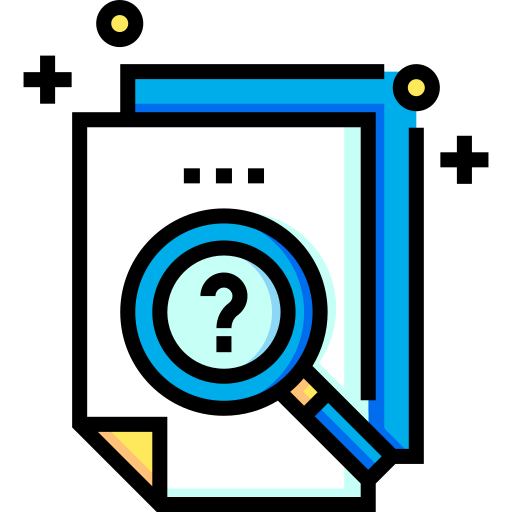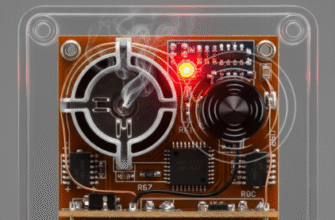Imagine a world shrouded in perpetual twilight, where printed words remain locked behind an impenetrable barrier. For centuries, this was the reality for countless individuals with visual impairments. Access to information, education, and even basic communication relied heavily on memory and the assistance of others. But human ingenuity, driven by the fundamental desire for connection and knowledge, refused to accept these limitations. The journey from raised dots felt by fingertips to synthesized voices reading digital screens represents a profound evolution in accessibility, fundamentally reshaping lives and opening up worlds previously unseen.
The Touch of Literacy: Braille’s Enduring Legacy
The story often begins with Louis Braille. In the early 19th century, inspired by a military night writing system, the young Frenchman developed a tactile code that would change everything. Braille wasn’t the first attempt at tactile reading, but its ingenious simplicity – based on a six-dot cell configuration – proved revolutionary. Each cell allowed for 64 possible combinations, representing letters, numbers, punctuation, and even musical notation. Suddenly, literacy was within reach. Blind individuals could read independently, study complex subjects, write letters, and engage with the written word on their own terms.
Braille became the cornerstone of education for the visually impaired. Schools adopted it, printing presses were adapted, and libraries began curating collections of embossed books. It fostered independence, empowered individuals, and created a shared language within the blind community. Holding a Braille book wasn’t just about accessing text; it was about participating fully in the world of ideas and information. Production, however, was laborious and expensive. Braille books were bulky, requiring significant shelf space, and the range of available titles, while growing, remained limited compared to print.
Verified Fact: The basic Braille cell, consisting of two columns of three dots each, allows for 64 unique combinations. This system, largely unchanged since its inception by Louis Braille in the 1820s, forms the foundation for reading and writing for millions worldwide. Its adaptability has allowed for extensions representing mathematical notation, computer code, and various languages.
Despite the advent of newer technologies, Braille remains vitally important. It offers a direct connection to the structure of language – spelling, punctuation, formatting – in a way audio cannot replicate. For developing literacy skills, especially in children, and for tasks requiring precise textual understanding (like coding or mathematics), Braille is often irreplaceable.
Whispers of Change: Early Audio and Reading Machines
While Braille provided literacy, the desire for broader access to information continued. The invention of the phonograph opened doors to “talking books.” Organizations began recording novels, textbooks, and magazines onto records and later, cassette tapes. This provided a crucial alternative, particularly for those who lost their sight later in life or found Braille difficult to learn. Listening offered a different, often faster, way to consume large volumes of text, complementing rather than replacing Braille.
Simultaneously, inventors experimented with electro-mechanical reading devices. One notable example was the Optacon (Optical-to-Tactile Converter), developed in the 1960s and 70s. This device used a small camera to scan printed text and translated the shapes of letters into vibrating patterns felt by the user’s fingertip via an array of pins. While groundbreaking, the Optacon required significant training, was slow to use, and expensive, limiting its widespread adoption. It represented, however, an early bridge between the physical page and electronic interpretation – a precursor to the digital revolution to come.
The Digital Revolution: Screen Readers Take Center Stage
The proliferation of personal computers in the late 20th century marked the next great leap. Initially, computers presented a new barrier – the visual display unit, or screen. How could someone who couldn’t see interact with this glowing rectangle of pixels? The answer emerged in the form of screen reader software.
A screen reader is a software application that interprets the information displayed on a computer screen and presents it audibly through text-to-speech (TTS) synthesis or via a connected refreshable Braille display. Early screen readers were often clunky, expensive, and required specialized hardware. The synthesized voices were robotic and often difficult to understand. Compatibility was a major issue, with software needing to be specifically designed to work with particular operating systems and applications.
How Screen Readers Work
At its core, a screen reader accesses the underlying code and text information that the operating system provides about what’s on the screen. It doesn’t “see” the screen like a human does. Instead, it reads:
- Text content within windows, menus, and documents.
- Information about interface elements (buttons, links, checkboxes, headings).
- Operating system notifications and alerts.
- Content within web pages, ideally coded accessibly.
Users navigate using keyboard commands, moving focus between elements, reading line by line, word by word, or character by character. Skilled users can often navigate and process information via a screen reader at speeds astonishing to sighted listeners.
Refinement and Integration: Modern Screen Reading
The evolution of screen readers has been dramatic. Text-to-speech engines have become incredibly sophisticated, offering natural-sounding voices in multiple languages and dialects. Compatibility has improved significantly, with major operating systems like Windows (Narrator), macOS (VoiceOver), iOS (VoiceOver), and Android (TalkBack) now including built-in, high-quality screen readers at no extra cost. This integration has democratized access immensely.
Furthermore, the development of web accessibility standards, such as the Web Content Accessibility Guidelines (WCAG), has played a crucial role. These guidelines provide developers with instructions on how to create websites and applications that screen readers can interpret effectively. Proper use of headings (like H2 and H3 tags used here), alternative text for images, labelled form fields, and keyboard navigability are essential for screen reader users to understand content and interact with interfaces.
Popular third-party screen readers like JAWS (Job Access With Speech) and the free, open-source NVDA (NonVisual Desktop Access) continue to offer advanced features and customization options, particularly favoured in professional and educational settings. Alongside screen readers, refreshable Braille displays have also advanced. These devices connect to computers or mobile devices and represent the screen’s text using electronically controlled pins that pop up to form Braille characters, offering a tactile output that mirrors the screen reader’s focus.
The Impact: A World Opened
The combination of screen readers, the internet, and mobile technology has profoundly transformed the landscape for visually impaired individuals. Access to information is no longer limited by the availability of Braille or audio recordings. The vast resources of the web – news, research papers, online shopping, social media, entertainment – are now largely accessible.
Education: Students can access digital textbooks, conduct online research, participate in virtual classrooms, and submit assignments electronically alongside their sighted peers.
Employment: A wider range of careers has opened up. Office work, programming, writing, customer service, and many other roles that rely heavily on computer use are now viable options, reducing unemployment barriers.
Independence: Daily tasks like online banking, booking appointments, navigating using GPS apps, and communicating via email or messaging are now manageable independently.
Social Connection: Social media platforms and communication apps allow for easier connection with friends, family, and communities of interest, combating potential isolation.
Important Consideration: While technology offers incredible opportunities, the digital divide remains a challenge. Access relies on having affordable devices, reliable internet connections, and the necessary training to use the tools effectively. Furthermore, inaccessible web design and software development continue to create unnecessary barriers, underscoring the ongoing need for accessibility awareness and adherence to standards.
Looking Ahead: The Future is Accessible
The journey from Braille to screen readers is a testament to innovation driven by necessity. While challenges remain, particularly in ensuring universal digital accessibility and bridging the digital divide, the progress has been immense. Future developments likely lie in artificial intelligence enhancing image and video description, more intuitive interfaces, and perhaps even brain-computer interfaces offering new ways to interact with digital information. The goal remains the same: to leverage technology to ensure that visual impairment is not a barrier to information, opportunity, or full participation in society. The evolution continues, driven by the enduring principle that access is a right, not a privilege.
“`