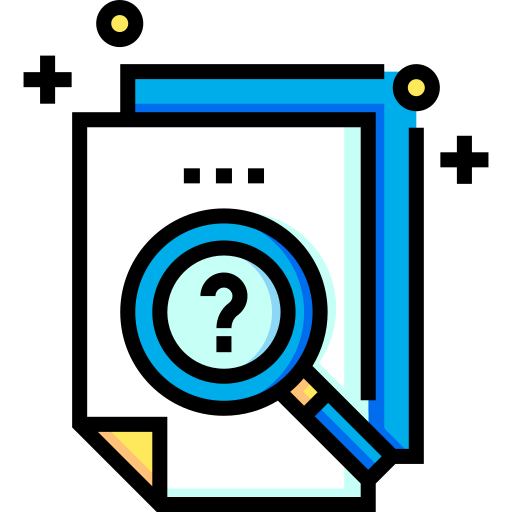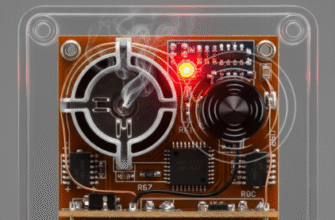Think about how much of your life is online. Your emails, your photos, your bank details, your social connections – they’re all tucked away behind digital doors. And what’s usually guarding those doors? A simple password. It’s often the only thing standing between your sensitive information and someone who shouldn’t have access. That’s why getting password creation right isn’t just a chore; it’s fundamental to keeping your online world safe. It might seem like a hassle, but spending a few extra minutes crafting a strong password now can save you a world of trouble later.
Why Do Weak Passwords Even Exist?
If strong passwords are so important, why do so many people still use weak ones? Honestly, it often comes down to convenience and memory. We juggle dozens, sometimes hundreds, of online accounts. Remembering a unique, complex password for each one feels impossible. So, what happens?
People take shortcuts. They use:
- Common words or phrases: Things like “password,” “123456,” “qwerty,” or “iloveyou” are consistently top offenders. Hackers have lists of these, and they’re the first things automated cracking tools try.
- Personal Information: Your name, your partner’s name, your pet’s name, your birthday, your street name, your favorite sports team. This stuff is often easy to find online through social media or public records. It makes guessing your password much easier for anyone doing a little research.
- Simple Sequences: Keyboard patterns like “asdfghjkl” or number sequences like “111111” or “123123” are incredibly weak.
- Short Passwords: The shorter the password, the fewer combinations a computer needs to try to crack it. Even if it seems complex, a 6-character password is exponentially easier to break than a 12-character one.
- Reused Passwords: This is a huge danger zone. If you use the same password for your email, your online shopping, and that obscure forum you signed up for years ago, you’re creating a single point of failure. If any one of those sites gets breached (and breaches happen all the time), attackers now have the key to unlock your other, potentially more important, accounts.
It’s understandable why these happen. We want something easy to type and easy to recall. But easy for you often means easy for an attacker too.
The Building Blocks of a Truly Strong Password
Okay, so we know what makes a password weak. What makes one strong? It boils down to a few core principles:
Length is Your Best Friend
Forget everything else for a moment – length is the single most important factor in password strength. Every extra character you add increases the number of possible combinations exponentially. Think of it like adding another digit to a combination lock. While 8 characters used to be the standard advice, today, aiming for a minimum of 12-15 characters is much safer. More is generally better.
Complexity Matters (The Right Way)
Complexity means using a mix of different character types. A strong password should ideally include:
- Uppercase letters (A-Z)
- Lowercase letters (a-z)
- Numbers (0-9)
- Symbols (!@#$%^&*)
Just sprinkling in one symbol or capital letter isn’t enough if the root is still a simple word. The randomness of the mix is key.
Unpredictability is Crucial
Your password shouldn’t be guessable. This means avoiding dictionary words entirely, even if you swap a few letters for symbols (like “P@sswOrd”). Hackers know these tricks. It also means steering clear of that personal information we talked about earlier. True strength comes from randomness, making it look like a jumble of characters rather than something meaningful (at least to an outsider).
Practical Ways to Create Memorable, Strong Passwords
“Okay,” you might be thinking, “long, complex, unpredictable… how am I supposed to remember that?” It’s a valid concern. Here are a few techniques:
Embrace the Passphrase
This is often considered one of the best methods. Instead of trying to remember a random string like “j7*2!pLq9$zK”, think of a sentence or phrase that is meaningful only to you, but random to others. Then, string together the words.
For example, take a silly sentence like: “My cat Bartholomew loves chasing bright blue butterflies!”
Your passphrase could be: MycatBartholomewloveschasingbrightbluebutterflies!
Look at that! It’s long (over 50 characters!), uses upper and lower case, and includes a symbol. It’s much easier to remember than a random string, yet incredibly hard for a computer to guess using dictionary attacks. You can make it even stronger by slightly modifying it – maybe adding numbers or more symbols, or using only the first letter of each word along with numbers/symbols.
Use Mnemonics and Modifications
Similar to passphrases, you can start with a memorable sentence, quote, or song lyric and then modify it systematically.
Let’s use: “To be or not to be, that is the question.” (A bit common, so maybe choose something more obscure, but it works as an example).
Now, let’s apply some rules: 1. Take the first letter of each word: Tbon2b,titq. (Using ‘2’ for ‘to’). 2. Add complexity: Mix case, add symbols based on a personal rule (e.g., replace ‘t’ with ‘+’, ‘o’ with ‘0’). Maybe it becomes: +B0n2B,tI+Q# (Added a symbol at the end).
This results in a shorter, complex password derived from something you can remember. The key is making the transformation rules unique to you and not overly simplistic (like just replacing ‘a’ with ‘@’).
Avoid Predictable Substitutions
Be wary of the obvious tricks. Replacing ‘o’ with ‘0’, ‘i’ with ‘1’, ‘a’ with ‘@’, or ‘s’ with ‘$’ are common substitutions that password-cracking software already accounts for. While using symbols is good, don’t rely solely on these basic swaps applied to dictionary words. Mix them in more randomly or as part of a larger, unique phrase.
Reusing passwords across different websites is one of the biggest security risks. If one site suffers a data breach, attackers can use your stolen credentials to try logging into your other accounts, like email or banking. Always use a unique password for every single online account. Treat each login as needing its own specific key.
Keeping Your Fortress Secure: Managing Your Passwords
Creating strong passwords is step one. Managing them effectively is step two.
One Account, One Password: No Exceptions
We mentioned it in the warning, but it bears repeating: Never reuse passwords. Think of it like using the same key for your house, your car, your office, and your safety deposit box. If someone gets that one key, everything is compromised. Every account needs its own unique, strong password.
Consider a Password Manager
How can you possibly remember dozens or hundreds of unique, complex passwords? You don’t have to. This is where password managers come in. These are secure applications designed to:
- Generate incredibly strong, random passwords for you.
- Store all your different passwords securely in an encrypted vault.
- Automatically fill in login forms on websites and apps.
You only need to remember one strong master password to unlock the manager itself. They take the burden of remembering off your shoulders and significantly boost your security. There are many reputable options available, both free and paid. Do some research to find one that suits your needs and has a good security track record.
What About Changing Passwords Regularly?
The old advice was to change your passwords every 60 or 90 days. However, security guidance on this has evolved. Forcing frequent changes often leads people to create weaker passwords that follow predictable patterns (e.g., just changing the number at the end). The current consensus leans towards: use a very strong, unique password for each account and only change it if you suspect that specific account has been compromised or if the service requires it after a known breach. A password manager makes using truly unique passwords feasible, reducing the need for arbitrary, frequent changes.
Beyond the Password: Enable Two-Factor Authentication (2FA)
Even the strongest password isn’t foolproof. That’s why adding another layer of security is highly recommended wherever possible. This is called Two-Factor Authentication (2FA) or Multi-Factor Authentication (MFA).
Essentially, 2FA requires you to provide two different pieces of evidence to prove your identity when logging in:
- Something you know (your password).
- Something you have (like a code sent to your phone via SMS, a code generated by an authenticator app, or a physical security key).
Even if a hacker manages to steal your password, they still won’t be able to access your account without that second factor, which is usually tied to your physical device. Turn on 2FA for all your important accounts – especially email, banking, and social media. It dramatically increases your protection against unauthorized access.
Protecting your online accounts starts with strong passwords, but it doesn’t end there. By combining robust, unique passwords generated perhaps by a password manager, avoiding reuse, and enabling two-factor authentication, you build multiple layers of defense. It takes a little effort upfront, but securing your digital life is an investment that pays dividends in peace of mind. Don’t wait for a security scare; take control of your passwords today.