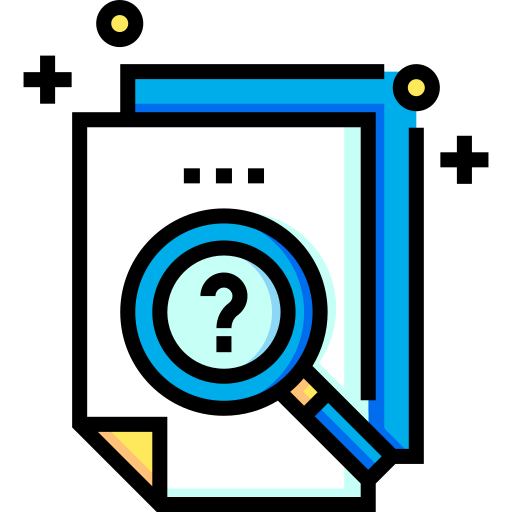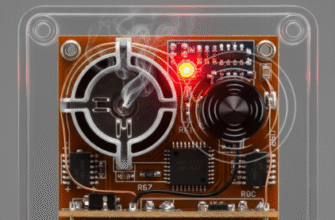The term ‘malware’ floats around the internet constantly, often used as a catch-all for anything nasty that might infect your computer or device. But what exactly is it? Simply put, malware is short for malicious software. It’s code designed intentionally to cause harm, disruption, or gain unauthorized access to computer systems. Think of it as digital vandalism, theft, or espionage tools created by individuals or groups with less-than-honorable intentions. Understanding the different flavors of malware can help demystify the threats lurking online.
Malware isn’t a single entity; it’s a broad category encompassing various types of harmful programs. Each type has its own method of attack, replication, and specific goals. While the end result is usually detrimental to the user or the system owner, how they get there differs significantly. Knowing these differences is crucial, not just for IT professionals, but for everyday users navigating the digital landscape. The three most historically significant and commonly encountered types are viruses, worms, and Trojan horses.
Dissecting the Digital Invaders: Viruses
Computer viruses are probably the most well-known type of malware, largely because their name borrows from their biological counterparts. Much like a biological virus needs a host cell to replicate and spread, a computer virus needs a host file or program. It cannot exist or propagate on its own. It attaches itself to legitimate software, documents (especially those supporting macros, like Word or Excel files), or the boot sector of a storage drive.
The key characteristic of a virus is its reliance on human action to spread. You might trigger a virus by opening an infected email attachment, running a contaminated executable file downloaded from a dubious source, or even using an infected USB drive. Once activated, the virus executes its code. This usually involves two primary actions: replication and payload delivery.
First, it tries to replicate by inserting its code into other suitable files on the system or connected network drives. This is how it ensures its survival and propagation. Every time an infected file is executed or accessed in a specific way, the virus gets another chance to spread. Second, it delivers its payload. The payload is the actual malicious action the virus was designed to perform. This can range from something relatively minor, like displaying annoying messages, to severe actions like:
- Corrupting or deleting critical system files, rendering the computer unusable.
- Erasing data on the hard drive.
- Slowing down the system performance significantly by consuming resources.
- Logging keystrokes to steal passwords (though this is more common with other malware types nowadays).
Early viruses were often more mischievous than destructive, created by programmers exploring capabilities or seeking notoriety. However, modern viruses can be components of more complex attacks, designed for data theft or causing significant operational disruption. The core principle remains: they need a host and usually require user interaction to initially infect a system.
The Self-Propagating Menace: Worms
Worms are a distinct category of malware that differ from viruses in one crucial aspect: they are standalone and self-replicating. Unlike viruses, worms do not need to attach themselves to an existing program or file to function or spread. They are self-contained programs capable of propagating across networks entirely on their own, without any human intervention beyond the initial infection point.
How do they achieve this? Worms typically exploit vulnerabilities in operating systems, network protocols, or application software. Once a worm infects a single machine on a network, it scans the network for other vulnerable machines. When it finds one, it replicates itself onto that new machine, and the process repeats. This ability to spread autonomously makes worms incredibly potent and fast-spreading threats.
Imagine a single infected computer quickly turning into hundreds or thousands of infected machines across a local network or even the wider internet. Famous worms like ILOVEYOU (spread via email, but acted worm-like in network propagation), SQL Slammer, Blaster, and Conficker caused widespread disruption and significant economic damage by exploiting specific vulnerabilities and spreading rapidly.
The primary impact of a worm is often related to its replication process. By constantly scanning and copying itself, a worm can consume massive amounts of network bandwidth, leading to network congestion and slowdowns, sometimes grinding business operations to a halt. However, worms often carry malicious payloads, just like viruses. Common worm payloads include:
- Creating backdoors: Installing hidden remote access tools that allow attackers to take control of the infected systems later.
- Installing other malware: Using the compromised machines as a platform to download and install additional threats like ransomware or spyware.
- Forming botnets: Enlisting the infected computers into a network of “zombie” machines (a botnet) that can be used collectively for launching Distributed Denial of Service (DDoS) attacks, sending spam, or mining cryptocurrency.
Because they spread automatically by exploiting security flaws, keeping systems and software updated with the latest security patches is a critical defense against worms.
The Deceptive Gift: Trojan Horses
Named after the famous Greek myth, a Trojan horse (or simply Trojan) is a type of malware that disguises itself as legitimate, desirable, or harmless software. It tricks users into willingly installing it, thinking they are getting a useful application, a game, a utility, or even an important software update. Unlike viruses and worms, Trojans do not self-replicate. Their primary strength lies in deception and social engineering.
You might download a Trojan from a freeware website, thinking it’s a handy PDF converter. It might arrive as an email attachment pretending to be an invoice or shipping notification. It could even be bundled with seemingly legitimate software installations. Once the user runs the deceptive program, the Trojan installs itself quietly in the background while perhaps even performing the function the user expected (like opening a seemingly harmless document or installing a simple game), further masking its malicious intent.
The true purpose of the Trojan is hidden. It acts as a delivery mechanism or a tool for the attacker. What the Trojan actually *does* varies enormously, as “Trojan” describes the delivery method, not necessarily the specific malicious action. Common types of Trojans include:
- Backdoor Trojans: Create hidden remote access points, giving attackers complete control over the victim’s computer.
- Downloader Trojans: Their main function is to connect to the internet and download other, often more potent, malware onto the infected system.
- Spyware Trojans: Designed to spy on the user, logging keystrokes, capturing screenshots, accessing the webcam, and stealing sensitive information like passwords, financial details, and personal files.
- Banking Trojans: Specifically target online banking credentials, aiming to steal money directly from victims’ accounts.
- Ransomware Trojans: While ransomware is often considered its own category, Trojans are a very common way for ransomware to initially infect a system.
- Fake Antivirus Trojans: Masquerade as security software, generating fake warnings and demanding payment to fix non-existent problems, while potentially installing real malware.
Important Warning: Trojans rely heavily on tricking you. They often look like legitimate files or programs. Always be cautious about downloading software from untrusted sources or opening unexpected email attachments, even if they seem harmless at first glance. Their deceptive nature makes them particularly dangerous because users often install them willingly.
Key Differences Summarized
To recap the main distinctions:
- Viruses: Need a host file/program. Need human action to spread initially (e.g., running the infected file). Replicate by infecting other files.
- Worms: Standalone programs. Spread automatically across networks by exploiting vulnerabilities. Self-replicating without human interaction after initial infection.
- Trojans: Disguise as legitimate software. Need human action to install (user is tricked). Do not self-replicate. Act as a delivery system or tool for malicious payloads.
Why Understanding Malware Matters
While the technical details might seem complex, understanding the basic nature of viruses, worms, and Trojans is essential for navigating the digital world more safely. These threats aren’t just abstract concepts; they can have real-world consequences. Data loss, identity theft, financial loss, and system downtime are all potential outcomes of a malware infection.
Knowing that viruses hide in files helps reinforce cautious downloading habits and the importance of scanning attachments. Understanding that worms exploit vulnerabilities highlights the necessity of keeping software updated. Recognizing that Trojans rely on deception encourages critical thinking about the software we install and the links we click.
Malware continues to evolve, with new variants and entirely new categories emerging constantly. However, these foundational types – viruses, worms, and Trojans – represent core concepts in malicious software design. Awareness is the first step. By understanding how these threats operate, users are better equipped to recognize potential risks and appreciate the importance of safe computing practices. The digital landscape requires vigilance, and knowing your enemy is a fundamental part of staying protected.
“`