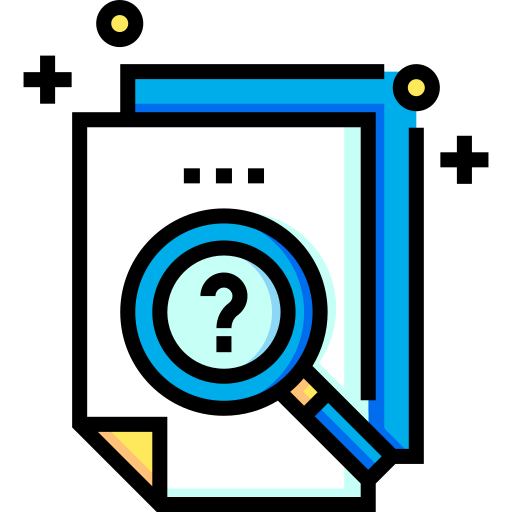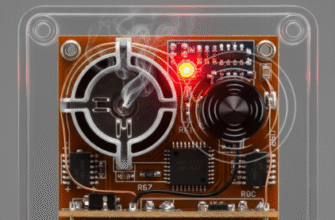That metal block, often with a fan perched on top, sitting squarely on your computer’s processor isn’t just for decoration. It’s a heat sink, one of the most crucial components for keeping your PC running smoothly. Processors, or CPUs, are the powerhouses of computation, but all that work generates a significant amount of waste heat. If this heat isn’t efficiently removed, your CPU’s performance will suffer through thermal throttling, and in worst-case scenarios, it could even sustain permanent damage. The humble heat sink is the first line of defense against this thermal menace.
Understanding how a basic heat sink works involves grasping a few core concepts from physics, primarily related to heat transfer. It’s a journey for the heat energy, moving from the tiny silicon chip inside the CPU package out into the much larger volume of air inside your computer case, and hopefully, then expelled outside.
The Foundation: Making Good Contact
The process begins where the heat sink meets the processor. Most modern CPUs don’t expose the silicon die directly; instead, they have an Integrated Heat Spreader (IHS). This is the flat metal lid you see on top of a processor. The heat sink’s base, a flat plate typically made of copper or aluminum, must make excellent physical contact with the IHS. Why? Because the first step in heat dissipation relies on conduction.
Conduction is the transfer of heat through direct physical contact. Heat energy naturally flows from a hotter object (the CPU’s IHS) to a cooler object (the heat sink base). However, even surfaces that look perfectly flat to the naked eye have microscopic imperfections – tiny gaps and valleys. Air is a terrible conductor of heat, so these microscopic air gaps would severely impede thermal transfer.
The Role of Thermal Interface Material (TIM)
This is where Thermal Interface Material (TIM), commonly known as thermal paste or a thermal pad, comes in. This gooey substance or pliable pad fills those microscopic gaps between the IHS and the heat sink base. While TIM isn’t as good at conducting heat as direct metal-to-metal contact, it’s vastly better than air. Its job is to maximize the effective contact area, ensuring the heat generated by the CPU has an efficient initial path into the heat sink’s base. Applying the right amount is key – too little leaves gaps, while too much can actually hinder performance slightly by creating too thick a layer.
Spreading the Heat: Moving Energy Through the Sink
Once the heat successfully enters the heat sink’s base via conduction, the next challenge is to move it away from this concentrated area and spread it out. The base itself helps, especially if it’s made of copper, which has excellent thermal conductivity. Heat naturally spreads through the base material.
Heat Pipes: The Fast Lane (Often Found Even in Basic Coolers)
Many heat sinks, even relatively basic aftermarket ones, incorporate heat pipes to accelerate this process dramatically. Heat pipes are typically sealed copper tubes containing a small amount of a working fluid (like distilled water) under partial vacuum. Here’s how they work:
- The end of the heat pipe embedded in or attached to the heat sink base absorbs heat from the CPU.
- This heat causes the liquid inside the pipe to vaporize (turn into gas) at a relatively low temperature due to the vacuum.
- The hot gas travels rapidly along the pipe towards the cooler end, which is attached to the fins.
- As the gas reaches the cooler section among the fins, it releases its latent heat and condenses back into liquid.
- A wick structure (like sintered metal powder or grooves) inside the pipe then transports the liquid back to the hot end via capillary action, ready to repeat the cycle.
This continuous phase-change cycle allows heat pipes to transfer heat very quickly and efficiently over their length, moving thermal energy from the small base area to the much larger surface area of the fins far more effectively than solid metal conduction alone could achieve over the same distance.
Maximizing Exposure: The Importance of Fins
Simply having a solid block of metal isn’t enough. While it would absorb heat, it wouldn’t get rid of it very quickly because it has limited surface area exposed to the surrounding air. This is where the fins come in – they are the defining visual characteristic of most heat sinks.
The fins dramatically increase the surface area of the heat sink. Think of it like trying to cool a hot drink – it cools much faster if you pour it onto a wide, flat plate compared to leaving it in a tall, narrow mug. The fins create numerous channels and surfaces where the heat, conducted from the base (and potentially transported via heat pipes), can interact with the air.
The more surface area available, the more efficient the next stage of heat transfer: convection.
Verified Physics: Heat transfer in a typical CPU cooler primarily involves three mechanisms. First, conduction moves heat from the CPU IHS through the TIM into the heat sink base and potentially up heat pipes. Second, the heat pipes utilize a phase change (liquid-to-gas-to-liquid) for rapid heat transport to the fins. Finally, convection transfers heat from the large surface area of the fins into the surrounding air, a process significantly enhanced by airflow from a fan.
The Final Step: Transferring Heat to Air via Convection
Convection is heat transfer through the movement of fluids (which includes gases like air). Once the heat has spread throughout the fins, it needs to be transferred to the cooler ambient air inside the computer case.
Passive vs. Active Convection
There are two main types of convection relevant here:
- Passive Convection: This relies on natural air movement. As the air touching the hot fins heats up, it becomes less dense and naturally rises. Cooler, denser air then moves in to take its place, creating a slow but continuous cycle. Some very low-power CPU heat sinks might rely solely on passive convection, often featuring widely spaced fins to facilitate natural airflow.
- Active Convection: This is far more common for CPUs, especially anything beyond very low-power chips. Active convection uses a fan to force air across the heat sink fins. This dramatically speeds up the process. The fan constantly pushes cooler ambient air over the fins and forces the heated air away, maintaining a significant temperature difference between the fin surface and the air, which drives faster heat transfer.
The fan on a typical CPU cooler is specifically designed to blow air through the fin stack. The design of the fins (their shape, spacing, and density) is often optimized to work with the airflow characteristics of the paired fan, balancing surface area with air resistance.
Material Choices and Design
The materials used in a heat sink are chosen for their thermal properties, weight, and cost.
- Copper: Excellent thermal conductivity, meaning it transfers heat very efficiently. However, it’s heavier and more expensive than aluminum. Often used for the heat sink base (where direct contact with the heat source occurs) and for heat pipes.
- Aluminum: Good thermal conductivity (though not as good as copper), significantly lighter, and less expensive. Commonly used for the fins, where its lower weight and cost allow for large, complex fin structures to maximize surface area without making the cooler excessively heavy.
A common design for basic-to-midrange coolers is a copper base (sometimes with embedded copper heat pipes) connected to an array of aluminum fins. This balances performance, weight, and cost effectively.
Why It All Matters
Effective heat dissipation is non-negotiable for modern computing. Without a properly functioning heat sink (and fan, in most cases), a CPU would quickly reach unsafe operating temperatures. This triggers self-preservation mechanisms like thermal throttling, where the CPU automatically reduces its clock speed (and thus performance) to generate less heat. In extreme or prolonged overheating situations, the CPU can be permanently damaged. A good heat sink ensures your processor can run at its intended speeds reliably, maintaining system stability and extending the lifespan of the component.
So, the next time you look inside your PC, appreciate that finned block of metal. It’s not just passive metal; it’s an engineered thermal solution actively conducting, spreading, and convecting heat away, enabling the powerful performance we rely on every day.
“`