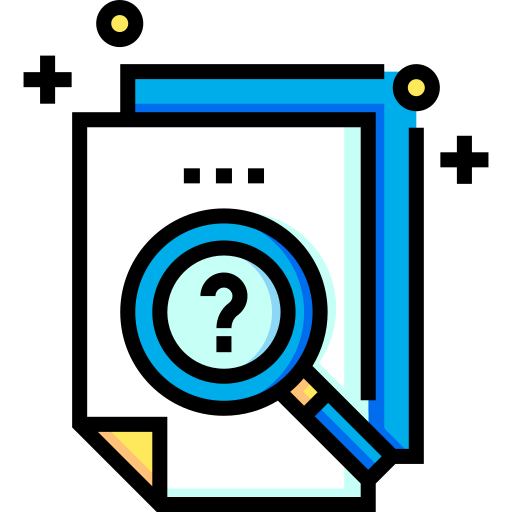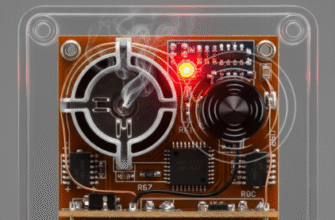Ever stop to think about that slab of glass and metal in your pocket? It’s more than just a phone; it’s a powerful, pocket-sized computer that has fundamentally changed how we live, work, and connect. These devices, which we casually call smartphones, pack an astonishing amount of technology into a remarkably small space. But how exactly do they pull off these technological miracles? Let’s peel back the layers and explore the intricate workings of the mini-computer you carry everywhere.
The Hardware Heartbeat: What’s Inside?
At its core, a smartphone mirrors the architecture of a desktop or laptop computer, just drastically miniaturized and optimized for mobile use and power efficiency. Several key components work in concert to bring your digital world to life.
The Brain: System on a Chip (SoC)
Instead of having separate chips for different functions like a traditional computer motherboard, smartphones typically use a System on a Chip (SoC). Think of it as the central command hub, integrating multiple crucial processing units onto a single piece of silicon. This includes:
- CPU (Central Processing Unit): The main brain, executing instructions from the operating system and apps. It handles the general calculations and logic needed to run everything. Smartphone CPUs often have multiple cores to handle tasks efficiently, balancing performance and power consumption.
- GPU (Graphics Processing Unit): Specialized for handling visual tasks. It renders the user interface, powers games, processes photos and videos, and takes the load off the CPU for graphics-intensive operations.
- Modem: Manages cellular connections (like 4G LTE or 5G), enabling calls, texts, and mobile data.
- ISP (Image Signal Processor): Works with the camera sensors to process image data, improving photo and video quality through noise reduction, color correction, and more.
- Other Controllers: Units managing memory, connectivity (like Wi-Fi and Bluetooth), and various sensors might also be integrated.
This integration is key to the smartphone’s compact size and relative power efficiency compared to larger computers.
Memory and Storage: Short-Term vs. Long-Term
Like computers, smartphones need memory to function. There are two main types:
RAM (Random Access Memory): This is the phone’s short-term, volatile memory. When you open an app, it’s loaded from storage into RAM for quick access by the CPU. More RAM generally allows you to run more apps simultaneously and switch between them smoothly without them needing to reload completely. When the phone powers off, the data in RAM is lost.
Flash Storage (Internal Storage): This is the non-volatile, long-term storage, analogous to a computer’s hard drive or SSD. It’s where the operating system, your apps, photos, videos, music, and documents reside permanently (until you delete them). It’s called “flash” storage because it uses flash memory chips, which are fast, durable, and have no moving parts, making them ideal for mobile devices.
The Window: Display and Touchscreen
The display is your primary interface. Most modern smartphones use capacitive touchscreens. Your body conducts electricity, and when your finger touches the screen, it disrupts a tiny electrical field on the screen’s surface at that specific point. Controllers detect this change and translate it into a touch command the operating system understands. The displays themselves are typically either LCD (Liquid Crystal Display) or OLED (Organic Light Emitting Diode) / AMOLED (Active Matrix OLED), each with its own way of producing colours and light, affecting contrast, brightness, and power consumption.
Powering It All: The Battery
None of this would work without power. Smartphones rely on rechargeable Lithium-ion (Li-ion) batteries. These offer a good balance of energy density (how much power they hold for their size and weight), lifespan, and safety. Battery technology is constantly evolving, but managing power consumption remains a critical challenge for designers, balancing performance with the need to last through a day of use.
Sensing the World: The Sensor Array
Smartphones are packed with tiny sensors that allow them to interact with their environment and understand movement:
- Accelerometer: Detects linear acceleration and orientation (portrait vs. landscape).
- Gyroscope: Measures rotational orientation and angular velocity, providing more precise motion tracking than the accelerometer alone. Essential for features like image stabilization and motion-controlled games.
- GPS (Global Positioning System): Receives signals from satellites to determine the phone’s geographical location.
- Magnetometer: Acts as a digital compass, detecting magnetic fields.
- Proximity Sensor: Usually located near the earpiece, it detects when something is close (like your face during a call) to turn off the screen and prevent accidental touches.
- Ambient Light Sensor: Measures the surrounding light level to automatically adjust screen brightness.
- Biometric Sensors: Fingerprint readers (optical, capacitive, or ultrasonic) or facial recognition systems (using cameras and sometimes infrared sensors) for security.
Staying Connected: Radios Galore
A smartphone wouldn’t be very “smart” without connectivity. They contain multiple radio transmitters and receivers:
- Cellular Modem: Connects to mobile networks (2G, 3G, 4G/LTE, 5G) for calls, SMS, and internet access when away from Wi-Fi. It communicates with nearby cell towers.
- Wi-Fi Radio: Connects to wireless local area networks (WLANs) via routers for faster internet access, typically indoors.
- Bluetooth Radio: Enables short-range communication with other devices like headphones, speakers, smartwatches, and keyboards.
- NFC (Near Field Communication): Allows for very short-range communication, often used for contactless payments and quick pairing of devices.
The Software Soul: Operating System and Apps
Hardware is only half the story. The software brings the components to life and makes the device useful.
The Conductor: Operating System (OS)
The Operating System (OS) is the fundamental software that manages all the phone’s hardware resources and provides a platform for applications to run. It handles tasks like managing memory, scheduling CPU time, controlling input/output devices (screen, sensors, radios), and providing the user interface. The two dominant mobile OSs are Google’s Android and Apple’s iOS. They dictate the look, feel, and basic functionality of the phone.
Doing Things: Applications (Apps)
Applications, or apps, are the programs that allow you to perform specific tasks – browse the web, send messages, play games, edit photos, navigate, etc. They are designed to run on top of a specific OS (an Android app won’t run on iOS without modification, and vice versa). Apps request resources from the OS (like access to the camera, GPS location, or network connection), and the OS manages these requests, often asking for user permission first.
Verified Core Components: At the heart of every smartphone lies a System on a Chip (SoC), integrating the CPU, GPU, and modem. This works alongside RAM for active tasks and Flash Storage for permanent data. A sophisticated array of sensors (like GPS, accelerometer, gyroscope) provides environmental awareness, while multiple radios handle cellular, Wi-Fi, and Bluetooth connectivity. These hardware elements are orchestrated by the mobile Operating System.
Putting It All Together: A Day in the Life
So, how do these pieces interact in everyday scenarios?
Launching an App:
- You tap an app icon on the capacitive touchscreen.
- The touch controller detects the location of your touch and sends the coordinate data to the CPU.
- The OS identifies which app icon corresponds to those coordinates.
- The OS instructs the storage controller to load the necessary app code from flash storage into RAM.
- The CPU begins executing the app’s instructions from RAM.
- If the app requires graphics (which most do), the CPU sends rendering commands to the GPU.
- The GPU processes these commands and generates the visual output, which is sent to the display controller.
- The display shows the app’s interface.
Making a Call:
- You initiate a call using the Phone app.
- The microphone captures your voice as analog sound waves.
- An Analog-to-Digital Converter (ADC), often part of the audio chipset integrated with the SoC, converts your voice into digital data.
- The CPU and potentially a dedicated Digital Signal Processor (DSP) compress and encode this digital audio data.
- The OS instructs the cellular modem to establish a connection with the nearest compatible cell tower.
- The modem transmits the encoded voice data as radio waves to the tower.
- The network routes the call to the recipient’s phone, where the process essentially happens in reverse (radio waves received, data decoded, converted back to analog sound, played through the earpiece speaker).
Browsing the Web on Wi-Fi:
- You open a web browser app and type a URL.
- The app sends a request through the OS to the Wi-Fi radio.
- The Wi-Fi radio communicates with your wireless router, sending the request out onto the internet.
- The web server hosting the website receives the request and sends back the website data (HTML, CSS, images, etc.).
- The data travels back through the internet to your router, then wirelessly to your phone’s Wi-Fi radio.
- The OS passes the data to the browser app.
- The CPU processes the HTML and CSS, while the GPU helps render the webpage elements.
- The completed webpage appears on your display.
The Unseen Complexity
This explanation simplifies incredibly complex processes. Billions of transistors switch billions of times per second within the SoC. Sophisticated algorithms manage power, ensuring the CPU/GPU ramp up for demanding tasks but sip power when idle. Network protocols handle data transmission reliably over radio waves susceptible to interference. The OS juggles dozens of background processes while ensuring the foreground app runs smoothly. It’s a symphony of carefully engineered hardware and software, all designed to fit comfortably in your hand.
From navigating city streets to capturing precious moments, managing finances to connecting with loved ones across the globe, the smartphone acts as our versatile digital hub. Understanding the basics of how these intricate mini-computers work hopefully gives a new appreciation for the technology we often take for granted. It truly is a marvel of modern engineering.
“`