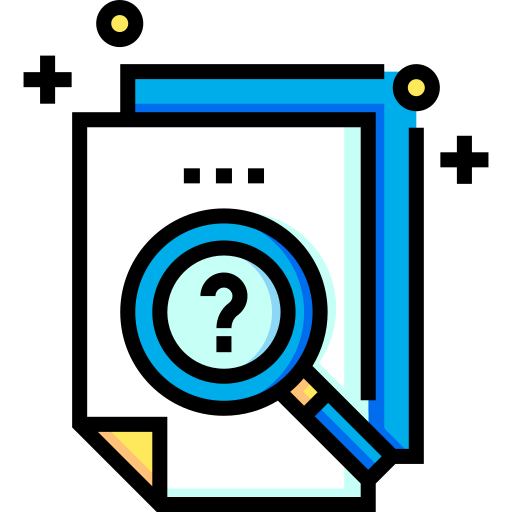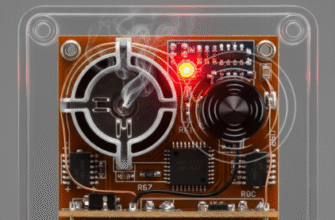Surfing the web often feels like navigating a minefield of flashing banners, auto-playing videos, and intrusive pop-ups. It’s no surprise that millions have turned to ad blockers, browser extensions or apps designed to create a cleaner, faster online experience. But how exactly do these digital gatekeepers work? It’s a fascinating mix of list-keeping, request interception, and element hiding.
Understanding the Online Ad Landscape
Before diving into blockers, let’s quickly understand what they’re blocking. Online advertising is the engine powering much of the free content we enjoy. Websites partner with ad networks, which serve advertisements into designated spaces on the page. These ads come in various forms:
- Display Ads: These are the classic banner ads, sidebars, and images you see placed around website content.
- Video Ads: Often appearing before, during (mid-roll), or after video content on platforms like YouTube or news sites.
- Pop-up/Pop-under Ads: New browser windows that appear suddenly, either over or behind your current window.
- Native Ads: Ads designed to blend in with the surrounding content, sometimes marked as “Sponsored” or “Promoted.”
- Search Ads: Text ads that appear alongside search engine results.
- Trackers: While not always visible ads, these are scripts and cookies designed to follow your browsing habits across different sites to build a profile for targeted advertising. Ad blockers often target these too due to privacy concerns.
These ads are typically delivered through complex systems. When you visit a webpage, your browser doesn’t just request the site’s main content. It also makes numerous background requests to various third-party domains – the ad networks and servers – to fetch and display the advertisements slotted into the page’s code. This process involves scripts that decide which ads to show, often based on cookies stored in your browser that contain information about your past browsing activity.
The Mechanics of Ad Blocking
At its core, an ad blocker acts like a bouncer for your browser. It stands at the digital doorway and decides what gets in and what stays out, based on a set of rules. The most common method relies on filter lists.
Filter Lists: The Blacklist
Think of filter lists as comprehensive databases containing thousands, sometimes millions, of entries. These entries are essentially addresses and patterns associated with known advertising and tracking sources. Popular lists like EasyList, EasyPrivacy, Fanboy’s Annoyances, and others are maintained by communities and organizations. They contain things like:
- URLs of ad servers (e.g., `adserver.example.com`)
- Specific script file names (e.g., `/ads.js`)
- Patterns in URLs that indicate tracking parameters
- Domains known primarily for serving ads or tracking users
Your ad blocker regularly downloads updated versions of these lists to stay current, as ad networks constantly change their tactics and server addresses.
Blocking Network Requests
This is the primary way ad blockers work. As your browser starts loading a webpage, it makes requests for all the different components: text, images, stylesheets, scripts, and, yes, ads. The ad blocker extension constantly monitors these outgoing network requests.
Before a request is sent, the blocker checks its destination URL against the filter lists. If the URL matches an entry on a blocklist (like a request to `doubleclick.net` or a specific banner image file), the ad blocker simply stops that request from ever leaving your browser or prevents the response from being processed. The result? The ad content is never downloaded, saving bandwidth and speeding up page load times. It’s as if that part of the page simply doesn’t exist from your browser’s perspective.
Hiding Elements with CSS
Sometimes, blocking the request isn’t enough, or an ad element might be served from the same domain as the main content, making URL blocking tricky. Ad blockers employ a secondary technique: element hiding.
Filter lists also contain rules that target specific HTML elements on a page based on their characteristics, like their `id` or `class` attributes (e.g., `div class=”ad-banner”` or `id=”popup-ad”`). The ad blocker uses Cascading Style Sheets (CSS) rules to simply hide these elements from view. The ad content might technically load in the background, but the blocker injects CSS code telling the browser `display: none !important;` for those specific containers. You don’t see the ad because it’s been rendered invisible, contributing to a cleaner page layout.
Blocking Scripts
Many ads rely on JavaScript to function – for animation, tracking, or dynamic loading. Ad blockers can also use their filter lists to prevent specific JavaScript files associated with advertising or intrusive behaviors from executing. Blocking these scripts can stop ads from appearing, prevent pop-ups, and disable tracking mechanisms.
Verified Functionality: Ad blockers primarily function by cross-referencing web requests and page elements against community-maintained filter lists. If a match is found with a known ad server URL, tracking script, or specific HTML/CSS identifier associated with ads, the blocker either prevents the request from completing or hides the element from view. This dual approach of network filtering and cosmetic filtering is key to their effectiveness.
The Constant Evolution
The relationship between ad blockers and the advertising industry is a perpetual game of cat and mouse. When blockers become effective at blocking certain methods, advertisers and publishers develop new techniques to circumvent them. This might involve serving ads from first-party domains (making them harder to distinguish from legitimate content), using different naming conventions for scripts and elements, or employing server-side ad insertion where the ad is stitched into the content before it even reaches the browser.
In response, ad blocker filter lists are constantly updated by dedicated volunteers and communities who identify these new methods and add corresponding blocking rules. Some ad blockers also participate in “Acceptable Ads” initiatives, where they may allow certain non-intrusive ads from whitelisted sources, often as a way to support websites that rely on advertising revenue while still blocking the most annoying formats. The effectiveness and ethics of such programs are subjects of ongoing debate.
Impact and Considerations
For users, the benefits of ad blockers are clear: faster page loading, reduced data consumption (especially important on mobile devices), enhanced privacy by blocking trackers, and a less cluttered visual experience. However, it’s crucial to remember that many websites, particularly smaller blogs and news outlets, rely heavily on advertising revenue to fund their content creation and hosting costs.
Widespread ad blocker use can significantly impact the financial viability of these sites. This has led some websites to implement “ad blocker detection” scripts, asking users to disable their blocker or subscribe to support the site directly. It highlights the complex balance between a user’s desire for a clean, private web experience and the economic model that supports much of the internet’s free content.
Understanding how ad blockers work sheds light on this dynamic. They aren’t magic; they are sophisticated tools relying on extensive databases and clever browser manipulation to filter the modern web. Whether you use one or not, knowing the mechanism helps appreciate the invisible technological tug-of-war happening every time you load a webpage.
“`